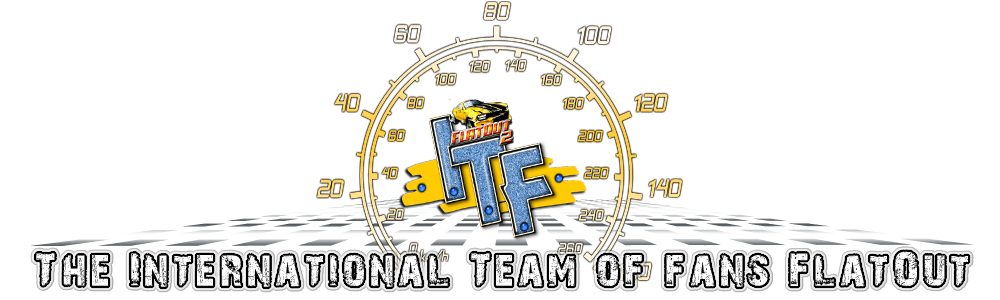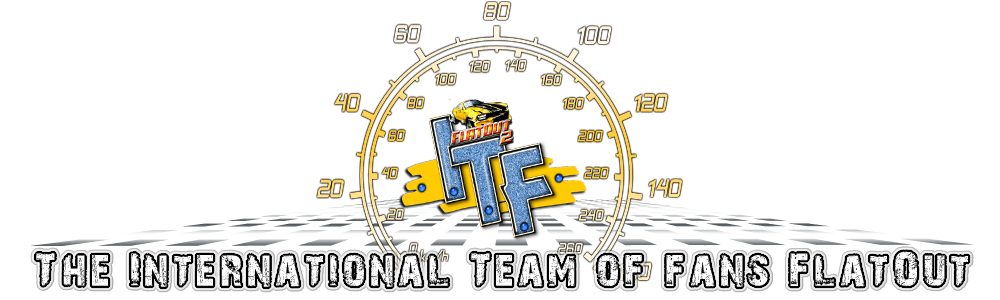How to install and use pLan If you use a router or modem you must add first these Ports: 1097 and 1098 as TCP & UDP. If you not know how you can add ports click here for a FAQ about adding ports.
If you not use a router just start with number 1.
1. Download pLan:
Russian Version
English Version
2. Unpack the rar file.
3. Install pLan
Number 4-5 is only for Windows Vista and Windows 7 users. If you have Windows XP start with number 6
4. RIGHT CLICK on the pLan symbol on desktop and press on PROPERTIES.

5.Than press on COMPATIBILITY and after that file the gap. At the end press on OK.

6. Open pLan. DONT FORGET TO STOP YOUR VIRUS PROGRAMM BEFORE OPENING PLAN. IF YOU NOT DO THIS, THAN YOU CAN NOT OPEN PLAN!!!

7. Fill in the gaps as the same as in picture

8. Go to http://www.2ip.ru/ and copy in this website your IP Adress.

9. Now add your IP Adress in the gap, at the end press OK.

10. Press again OK.

11. Now you must restart your Computer. After you restart open pLan again.Now the language must be english.
12. When you start pLan, first you see a list.

13. Select a ( or your friend´s) server and than press on connect.

14. Wait until the connection is successful.

15. After successful connection you must see your name on right site.

16. Now you must add a game on pLan. In this picture i have add the game Flatout 2. First press LUNCH.

17. After that press on +.

18. Give the name of Game and press on place that i draw on picture.

19.Now you must find this symbol of Flatout 2(look picture). Normaly its on desktop. Press on it and than press Open.

20. Than Press on OK.

21. After that, you must see the symbol of Flatout 2 on this place(look Picture).You must use ever this symbol when you will play Flatout 2 with pLan. If you use your normal symbol on desktop, you will not find the server in game.

How to connect in a server in Flatout 2 with pLan
22. Select a server and press on CONNECT(see number 13)
23. Click on this symbol of Flatout 2... the game will start

24. In game press on MULTIPLAYER.

25. After that press on LAN.

26. Than press on JOIN GAME. After you press JOIN GAME a or your friends server must be seen. If not, nobody has creat a server.

How creat a server in Flatout 2 with pLan
27. Select a server and press than on CONNECT(see number 13)
28. Double click on Flatout 2 symbol on pLan to start game, START NOT WITH THE SYMBOL ON DESKTOP.(see number 23)
29. Select MULTIPLAYER (see number 24)
30. Press on LAN (see number 25)
31. After that press on CREAT GAME.

How to creat a server in pLan
32. Open pLan
33. Press on CREAT ROOM.

34. Give your room name and select a game. At the end press on OK.

35. Wait until the creating is successful.

36. After successful creating you must see your name on right site. Now you have creat a server on pLan.

I hope it was helpful.
If you have problems or other questions about pLan, ask me, Iron or Hedgehog. We will help you.