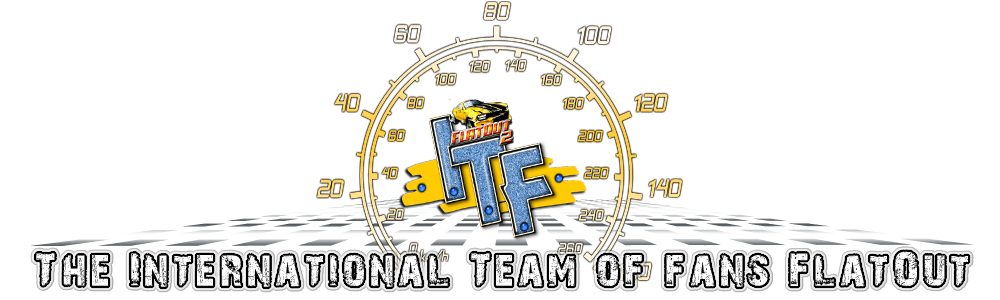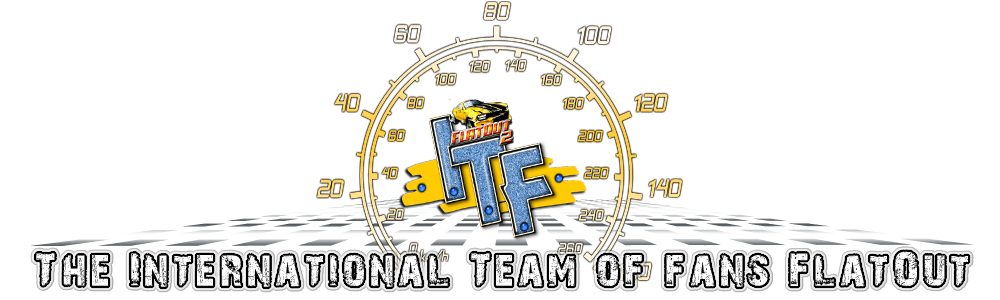|
How to add ports of Flatout 2 in your router/modem
|
|
| G@meBoy® | Date: Monday, 18.10.2010, 10:04 | Message # 1 |
 The soldier\Солдат
Group: Checked up\Проверенные
Messages: 76
Status: Offline \Оффлайн
| How to add ports of Flatout 2 in your router/modem
Ports are really important for hosting servers in games or programs. If you want to
add ports, you must add these in your router/modem. In this forum i will show you how
to add ports of Flatout 2 in your router/modem. The ports for Flatout 2 is: 23756, 23757 and 23758 TCP&UDP
For a list of ports for other games click here
First test the ports of Flatout 2 with PFPort Checker if they are opened or not. If the ports of Flatout 2 are all opened, than you not need add the ports in your router/modem.
But are these ports closed or not opened than start with number 1.
1. First you must find your EXTERNAL IP for chance your router options. For this go to your
networkconnections. (Controlpanel->Network- and internetconnections ->Networkconnections)

2. Right click on the adapter which you use for internet and than click on status.

3.After that click on details

4.Than you see a lot of IP adresses. Important for us is the EXTERNAL IP and the LAN IP (look picture).

5.Now give the EXTERNAL IP in your web browser and press enter.

6.After that, you must see a login window. This page is of your router. Give the UserName and the password and
press enter. (If you not know your username and password than you must read the handbook of your router. There must be it given. And the pages of routers is from provider to provider different. So, not everyone have the same router page. My provider is for example ARCOR.)

7.Now you are in your router. You must find the setting where you can add ports. I can´t show you that because you have a other router and other provider. So i would guess you to read your router handbook. There must be written where you can add ports. On my router i can add ports here (look picture)

8.Fill in now the ports and select the protocol (TCP, UDP or TCP&UDP). If you must give a LAN IP than do it, if not than its not neccessary ( To find out your LAN IP look nummber 4 (picture 4)).

9.At the end don´t forget to save the ports.
10.The ports are added now.

Now you can check again with PFPort Checker if the Port is really added or not.
I hope this FAQ about adding ports was helpful. If you have problems with adding ports or if this FAQ is not helped you, than read your router handbook. Normaly there is all explained about adding ports etc.
|
| |
| |
| MOLOT | Date: Monday, 19.11.2012, 13:26 | Message # 2 |
 The wanderer\Странник
Group: Friends
Messages: 15
Status: Offline \Оффлайн
| 
The right thing?
|
| |
| |
| Iron_BY | Date: Monday, 19.11.2012, 19:00 | Message # 3 |
 Poco loco!
Group: Administrations\Администраторы
Messages: 1216
Status: Offline \Оффлайн
| MOLOT, да. Если что, можно по отдельности добавить. Я как-то тоже как у тебя добавил и не мог зайти ни к кому. Отложил до следующей недели. Потом добавил по-отдельности и стал заходить ко многим. То-ли это помогло, то-ли после недели всё наладилось 

PS модем тоже хуевый  Только у меня на халяву выдаёт провайдер. Только у меня на халяву выдаёт провайдер.
Кста ты порты тунгл добавь тоже
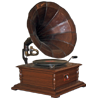
|
| |
| |
| MOLOT | Date: Wednesday, 21.11.2012, 17:37 | Message # 4 |
 The wanderer\Странник
Group: Friends
Messages: 15
Status: Offline \Оффлайн
| О, спасибо)) У нас тоже укртелеком выдает такие модемы за 1 гривну если к договору дополнение додаешь, что будешь еще 2 года пользоватся их услугами 
|
| |
| |