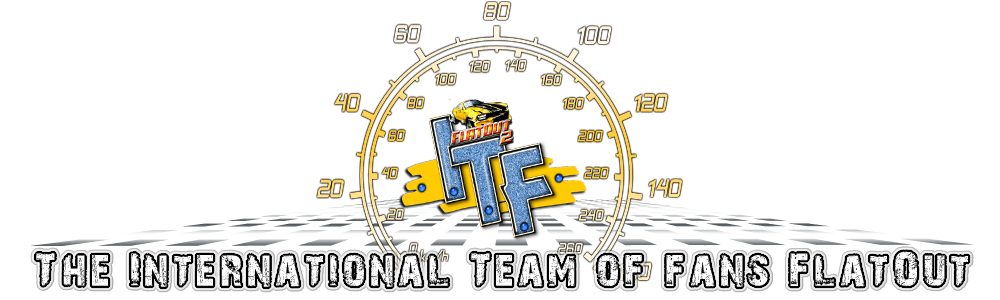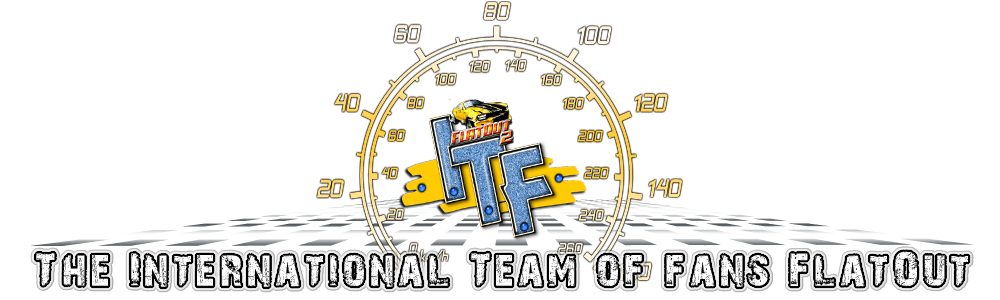Simple Port Forwarding Simple Port Forwarding will help you to configure your router. Configuring your router can be hard work. Some routers have an awful interface. Also you could have trouble to configure the correct ports for your games or applications. This software will do all the work for you. It provides a database with a lot of applications in it. 52 Languages supported.
Ports for FlatOut 2: 23756, 23757, 23758 UDP and TCP
1. Click here to download the program.
2. Install program.
3. Open the program with the desktop symbol. You must see this window.

4. You can select on bottom left 52 languages. I choose now "english".

5. Now you must refresh your router list. For this click on "Tools" and than on "Update Databases (Routers and Ports)".

6. Now click on "Search".

7. Now you must see a router list. Seek in the list your router model and double click on it.

8. Now you see at top in router info your router model and on right side the picture of your router.

9. Now click on "View/Remove Current Ports".

10. Now you see this windows (look picture). Its your router page. (If your router is safed with a password, typ it in) The left part of this window is the page of your router where you can add the ports. Fill the ports in. Select TCP and UDP and don´t forget to save the ports. I can´t show you that because every router page is different.

Done. That was it. 
If you have some problems, trop here.
PS for XP users: If your windows system is crashing when you open the program, make sure that you have installed Service Pack 3. With Service Pack 2 you will have only problems.