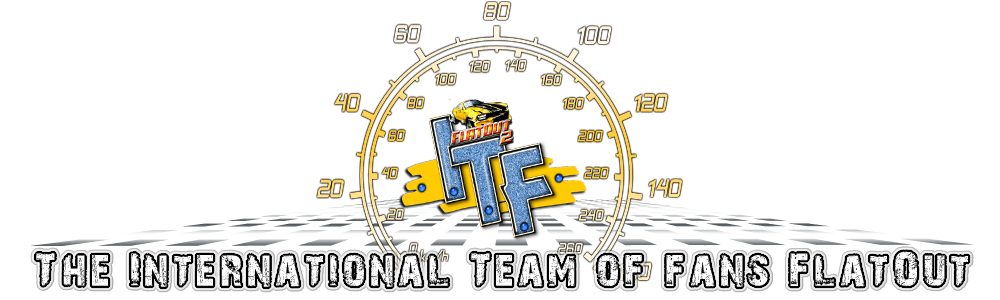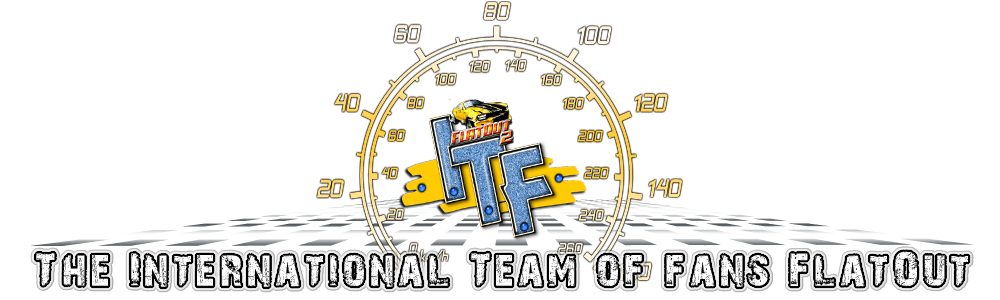VideoPad Video Editor 2.06 - FREEWARE
If you've caught the video editing bug but don't find the right application for beginners, try VideoPad Video Editor.
This is probably the best video editing tool to take your first steps in the world of video editing. It's simple, easy to use, and though more advanced users will definitely find it too basic, it's just perfect for anyone starting to play around with video compositions.
VideoPad Video Editor features a complete interface very much in the style of professional editors, with important elements such as a double built-in screen – one to preview selected clips, the other one to preview the complete sequence - and a time line for both the video and the audio tracks. The program also includes a few video effects (mainly regarding light, color and text snippets) and also transitions, though sadly only three of them. You can also add still images to your composition, either a blank screen or an image.
When you finish your project, simply click the "Create Movie" button on the interface and you'll be able to export it to a variety of formats. The good thing about VideoPad Video Editor is that it includes a bunch of exporting presets, depending on the platform you're producing the video for: PC, Mac, portable device, mobile phone, etc.
Also, if you get lost at any moment, don't worry: VideoPad Video Editor includes a through Help section where you'll find an answer to all your video editing queries.
VideoPad Video Editor may be quite simple at first sight, but it's a great choice for video editing beginners.
This programm is similar as Movie Maker. It have all tools what you need when you work with videos:
- PhotoStage Slideshow Producer
- WavePad Sound Editor
- Video Editor
- MixPad Audio Mixer
- Video Converter
Languages:
English
VideoPad Video Editor supports the following formats:
Video: AVI, WMV, ASF, MPG, MPEG, MPE, VOB, MOV, 3GP, MP4, M4V, FLV, MKV
Image: BMP, GIF, JPG, JIF, JPEG, EXIF, PNG, TIF, PSD, TGA
Audio: WAV, MP3, M4A, OGG, AVI, MID, FLAC, AAC, WMA, AU, OGG, RAW, VOX, CDA, DSS
Win2000/XP/2003/Vista/7
Download